Import and Export
Export
To export the Red Layout Selection you can select Export on the lint. This will export all the selected records to a json file.
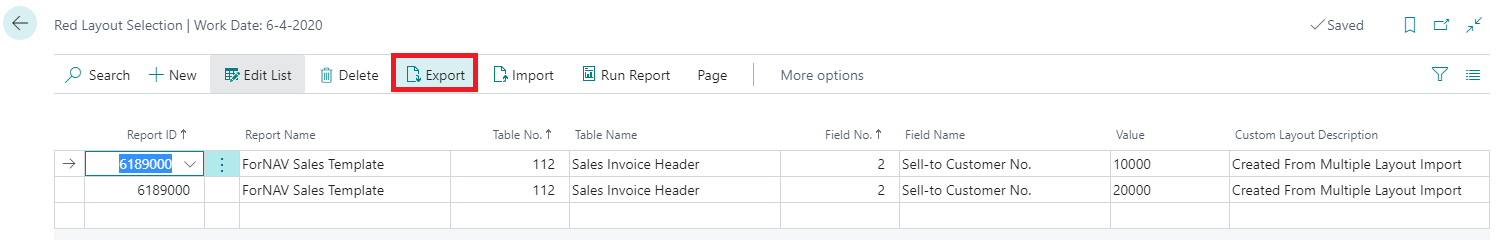
Import
To import records from a json file you can select Import on the lint in the Red Layout Selection. This will import new records in the database.
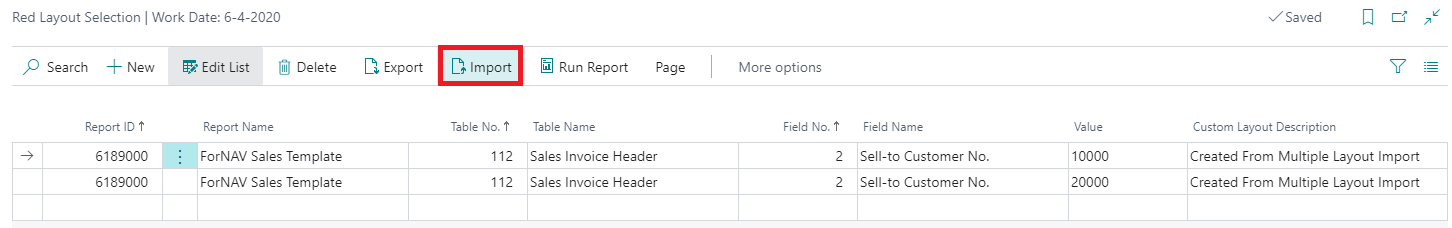
If the record already exists it will be skipped. If the Custom Report Layout in the import file does not exist it will be created. The custom layout will be a copy from the built in layout, you will need to import your Custom Report Layouts separately.
The structure of the import file looks like this:
[
{
"Report ID":50000,
"Custom Report Layout Code":"50000-000001",
"Table No.":112,
"Field No.":2,
"Value":"10000"
},
{
"Report ID":50000,
"Custom Report Layout Code":"50000-000002",
"Table No.":112,
"Field No.":2,
"Value":"20000"
}
]